| Extracting Files From an Archive |
You will undoubtedly need to extract a file from an archive. Extracting a file from an archive creates an uncompressed copy of the file in the folder of your choice on your hard disk. Extracting the file from an archive does not remove the file from the archive.
Extracting one or more files: highlight the file or files you want to extract in the listing contained within the TUTOR1 archive. Choose the "Extract..." option from the "Actions" menu. Select the folder where you want to extract the files and press the "Extract" button.
Extracting all files: If you want to extract all the
files from the archive, then after opening the archive just press the "Extract"
button and make sure "All files" option is selected in Extract window.
Select the folder where you want to extract the files and press the "Extract" button.
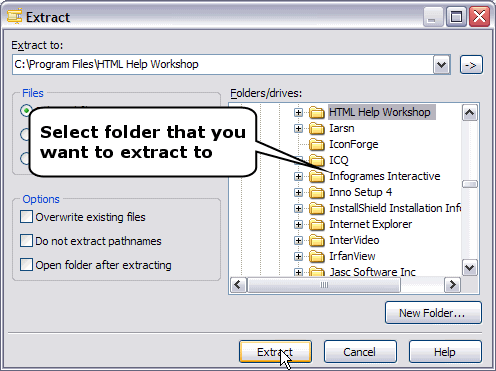
If you open Windows Explorer and navigate to the selected directory, you will see that the selected files were extracted. Another way to extract files from an archive is to drag them from PowerArchiver to Windows Explorer or the Desktop or to use PowerArchiver's Explorer Shell extensions.
Copyrighted ⌐ 1998-2004 ConeXware, Inc All Rights Reserved. See Introduction page for more info. |